Is the Issue Resolved Yet?
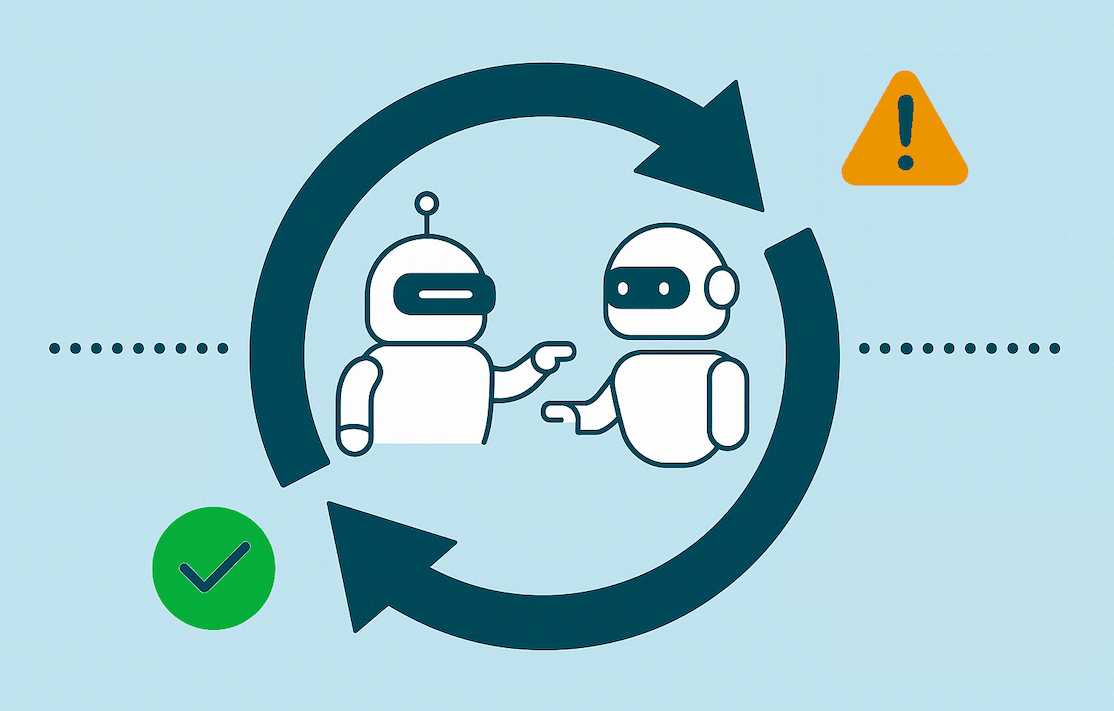
TL;DR
- After a BGP/RPKI issue occurs, PacketVis now automatically reports when the issue is resolved.
- Resolution updates are sent to all integrations (Slack, Teams, Telegram, etc.), and email.
- Data demonstrating the resolution is attached to the original event and viewable on the website.
- Event resolution status is also available in the REST API and dashboard.
Until now, PacketVis notified users when network issues occurred. Once the operator fixed the issue, the related event or notification could be marked as resolved manually. See our earlier post on interactive monitoring.
We now introduce automatic event resolution: the platform goes beyond detection, establishing a continuous feedback loop that tracks and verifies network issue resolutions.
This automation means you can focus on fixing the problem; PacketVis will confirm when it’s resolved based on observations from thousands of vantage points worldwide. This global verification ensures that each fix is validated beyond your own infrastructure, offering visibility impossible to achieve manually.
Bots
Resolution automation is powered by a new set of bots, each dedicated to a specific event type. When a new network issue is detected, PacketVis sends a notification, and a bot starts to continuously check whether the event conditions persist. Once those conditions are no longer met, the bot confirms the resolution, enriches the event with resolution data, marks it as resolved, and notifies the operator.

Go in BGP > Bots to view all available automatic event resolution bots.
The list of bots continues to grow. Below are the ones introduced so far.
-
Hijack Resolution - Notifies you once a hijack is resolved and closes the related event or ticket.
-
Visibility Restored - Notifies you when a visibility issue is resolved and closes the related event or ticket.
-
ROA Renewal Resolution - When a prefix’s ROA expires, this bot monitors for its renewal. Once a new ROA is created, it notifies you and resolves the related event or ticket.
-
RPKI Invalid Resolution - Monitors RPKI-invalid prefixes; when they return to valid, it alerts you and closes the related event.
-
Update Neighbor List - This bot updates the upstream, downstream, and peer lists of your monitored ASes. By updating these relationships, it enables more accurate detection of path manipulation.
-
ROA Coverage Resolution - Monitors prefixes announced as RPKI unknown. When they become covered by a valid ROA, the bot detects it and resolves the corresponding event.
-
Update Prefix List - Automatically refreshes your monitored prefixes and origin ASes based on BGP data, keeping everything updated for you. Sends periodic cumulative notifications with the changes.
-
Mute Repeated RPKI Unknown - Reduces notification fatigue by automatically muting rpki-unknown notifications for prefixes that remain RPKI unknown for an extended time.
Resolution Notifications
The issue detection and resolution email notifications are threaded, linking the original event with its resolution in a single conversation. This feature keeps all related updates together so users can easily follow the full history of an event without needing to search through separate emails.

Bots reply within the same email thread as the original network issue notification to report the resolution status.
The same resolution events are also delivered through all other PacketVis integrations.
Current available integrations are: Microsoft Teams, Slack, Telegram, PagerDuty, Pushover, Discord, Opsgenie, Mattermost, Webex, RocketChat, Syslog, and Jira. Go in Settings > Integrations to configure them.
Event Enrichment
In PacketVis, each event has a dedicated web page displaying all details and supporting data. When an issue is marked as fixed, PacketVis adds newly collected evidence showing why the issue is considered resolved. This reduces investigation time and improves auditability.

Event pages are enriched after an issue is resolved with: (1) a green resolution summary at the top; (2) a green resolution timestamp; (3) resolution data, such as the newly created ROAs.
Dashboard
The notification dashboard provides an overview of all network events. Every event has an associated status: resolved, unresolved, or unknown. The unknown status appears when bots are not active in the user’s account, meaning resolution tracking is unavailable for those events.

The notification dashboard now includes the resolution status of each event.
Notifications for which the concept of resolution does not apply (e.g., setup or admin notifications) do not have a chip in the resolution column. The same applies for events generated before bots were introduced.
REST API
The REST API now also includes the resolution status of each event.
You can append parameters to the URL to filter notifications by service or severity.
A warning: true property in the GET payload indicates unresolved issues detected within the last X minutes, where X can be specified in the URL (default: 10 minutes). Read more about the API here.
1
2
3
4
5
6
7
8
9
10
11
12
13
14
15
16
17
18
19
20
21
22
23
24
25
26
27
28
29
30
31
32
33
34
35
{
"data": {
"notifications": [
{
"service": "bgp",
"type": "rpki-invalid",
"summary": "The route 198.51.100.0/24 (TEST-NET-2) announced by AS64496 is not RPKI valid.",
"url": "https://packetvis.com/bgp/event/c7b/",
"id": "c7b",
"data": "https://api.packetvis.com/v1/bgp/events/c7b/data",
"dispatched": true,
"createdAt": "2025-10-10T00:40:02.267Z",
"severity": 4,
"resolved": true
},
{
"service": "bgp",
"type": "visibility",
"summary": "The prefix 198.51.100.0/24 (TEST-NET-2) has been withdrawn. It is no longer visible from at least 40 feeders.",
"url": "https://packetvis.com/bgp/event/16b/",
"id": "16b",
"data": "https://api.packetvis.com/v1/bgp/events/16b/data",
"dispatched": true,
"createdAt": "2025-10-10T08:51:33.156Z",
"severity": 2,
"resolved": false
}
],
"warning": true
},
"metadata": {
"useStatusCode": false,
"warningMinutes": 10
}
}
With this new feedback loop, PacketVis transforms monitoring from a one-way alert system into a continuous verification process that ensures every detected issue is tracked, validated, and resolved.