Getting notified when visibility is restored and filtering out short-lived events
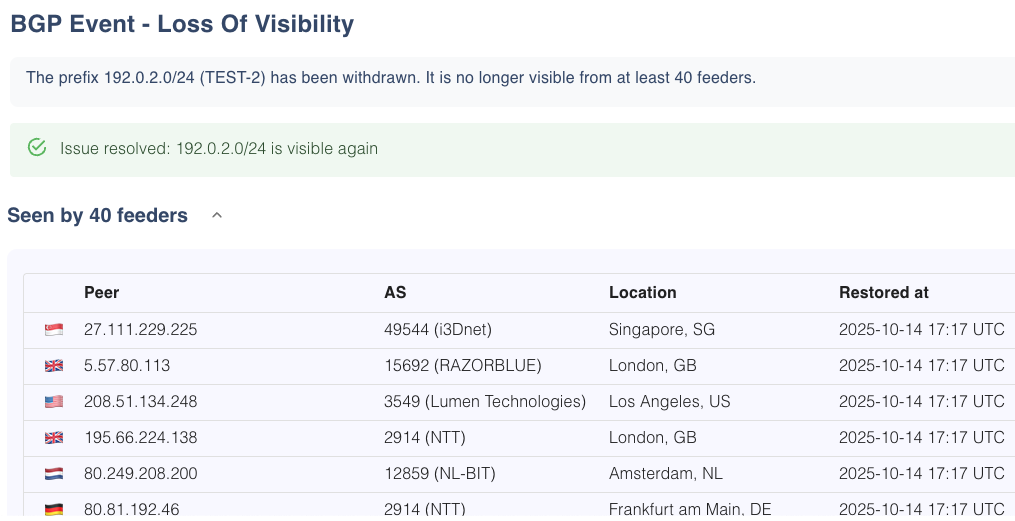
- If your prefixes are withdrawn and lose BGP visibility, PacketVis reports both when visibility is lost and when it is restored.
- You can now choose to skip notifications for short-lived events. This feature is available for all notification types, not just visibility.
- Events are still logged even if no notification is sent.
In our previous post, “Is the Issue Resolved Yet?” we introduced automatic event resolution, or bots. Bots track network issues and confirm when they are resolved - in short, a continuous feedback loop for BGP and RPKI issues.
In this post, we focus on one of the most requested auto-resolution features: prefix visibility. When a prefix is withdrawn and then announced again, the visibility bot automatically detects when visibility is restored, and reports it back.
Another highly requested feature is the ability to avoid alerting if network issues resolve themselves quickly. Users can now define if and how long the system should wait before sending a notification. A notification is sent only if the event has not resolved in the meantime. This suppresses notifications for short-lived events. This feature is available for all event types.
Visibility Resolution
When a prefix is withdrawn and becomes not visible from a considerable number of feeders, PacketVis reports the issue by creating a visibility event and sending a notification.
Each event has its own page showing data about the issue, including a list of feeders from which the withdrawals were captured. When the event is resolved, the page is enriched with data related to the resolution. In particular, the list of feeders will include the time the prefix became visible again.

A loss of visibility event resolved.
Programmatic Delay
PacketVis now lets you define a configurable delay to skip notifications for network issues that resolve themselves within a chosen timeframe. This delay is configurable per event type from the Bot page (click BGP > Bots). Notifications that are not sent also do not appear in the dashboard or the REST API.
PacketVis gives you full control over how reactive you want the system to be. You decide the delay that fits your operational risk tolerance, whether you prefer immediate alerts or only those that persist beyond a set time window.

In BGP > Bots, you can configure a delay to suppress notifications for short-lived events.
Logging and Transparency
Even when notifications are suppressed based on the user-configured programmatic delay, PacketVis still records them in the logs. Both the event creation and resolution are logged and available for review.
In Settings > Logs, you can access all system logs related to your monitoring, including suppressed events. Additionally, because event resolution is handled by bots, you can view the messages they generate in BGP > Bots.

In BGP > Bots, you can see the messages produced by the bots.